WP Super Minify is a WordPress plugin, minifies, caches, and combines JavaScript and CSS files into a single file on demand to speed up page loads, using Minify PHP Framework and minit.
By activating this plugin, you will see the source of your HTML, inline JavaScript, and CSS are now compressed and your external Javascript and CSS files are combined into a single file. The size will be smaller and quite helpful to improve your page load speed as well as google page speed and yslow grade (if you care).
To check whether this plugin works properly, simply view your site source or press Ctrl + U from your keyboard. At the end of the source, you should see a message something like:*** Total size saved: 11.341% | Size before compression: 27104 bytes | Size after compression: 24030 bytes. ***
Installation:
- 1. Upload the ‘wp-super-minify’ folder to the ‘/wp-content/plugins/‘ directory
- 2. Activate the plugin through the ‘Plugins’ menu in WordPress.
- 3. That’s it!
FAQ:
What does this plugin do?
This plugin minifies, caches, and combines JavaScript and CSS files into a single file on demand to speed up page loads. It uses the latest modified time in filename generation to ensure freshness and loads all external Javascript files asynchronously.
Any specific requirements for this plugin to work?
No.
Is that it?
Pretty much, yeah.
Screenshots:

(1) Admin Settings

(2) Combined CSS files into a single CSS file (view source)

(3) Sample results (Pingdom)

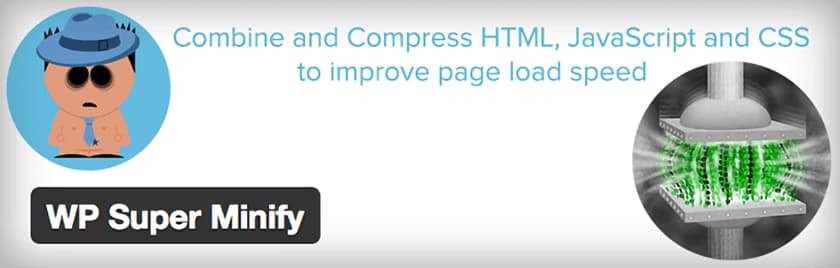
Can I set up expiry date via this plugin?
I’m getting this message :
Setting an expiry date or a maximum age in the HTTP headers for static resources instructs the browser to load previously downloaded resources from local disk rather than over the network.
http://www.xrmarketing.com/…fa45c53f9192b52ce86a7/1461435024index.js (expiration not specified)
The best place to ask for plugin support is WordPress.org support forum.
I can’t see the message *** Total size saved: 11.341% | Size before compression: 27104 bytes | Size after compression: 24030 bytes. *** or similar. That means that the plugin isn’t working on my site?
The best place to ask for plugin support is WordPress.org support forum.
thanks for sharing with us!!