You should always keep your plugins and WordPress versions up-to-date to avoid any security vulnerability. However, there may be times when you need to stop a plugin from updating, for example when you have modified it. The following code snippet will stop any update notifications for a specific plugin.
/* Put this code in current theme’s functions.php */
/* Replace plugin-directory/plugin-file.php with plugin’s directory and file name */
function filter_plugin_updates( $value ) {
unset( $value->response['plugin-directory/plugin-file.php'] );
return $value;
}
add_filter( 'site_transient_update_plugins', 'filter_plugin_updates' );• View above code on Github Gist →
You have to put the above code at the end of your wp-config.php file.
* Don't forget to change line 5 with the appropriate plugin name/path (eg. akismet/akismet.php for Akistmet plugin).
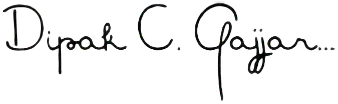
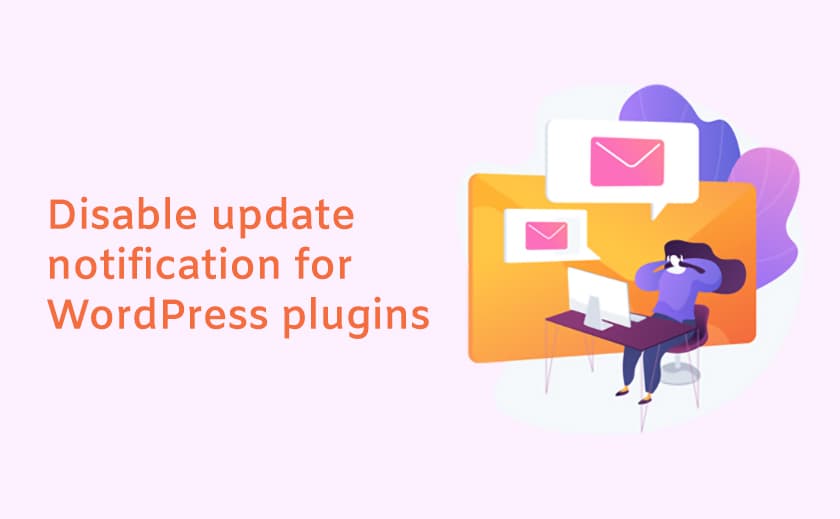
not work ,, get white page in all site
Could you provide more info. including the code you’ve added in your wp-config.php file?