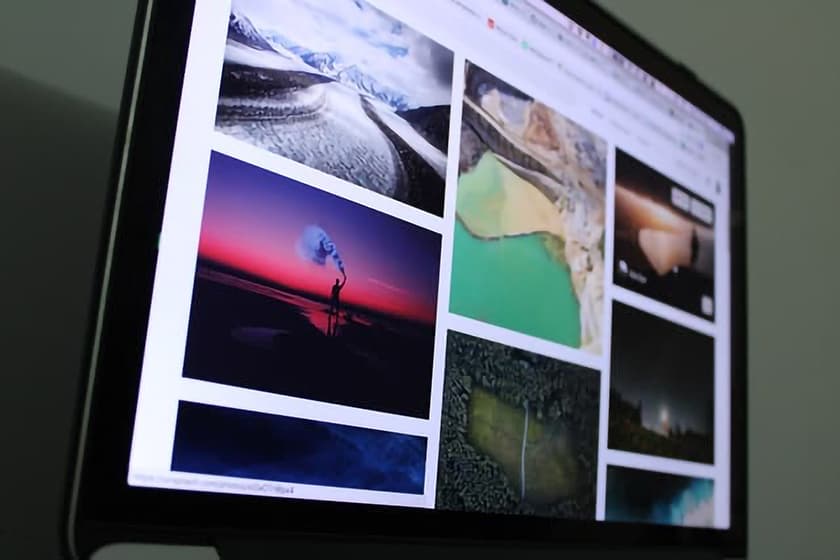If you've migrated your blog from another platform to WordPress or changed your theme, you may be wondering why some post thumbnails aren't being displayed anymore. This could be because the featured image for that particular blog post isn't set. If you've very few posts, you can do it by editing those posts and set a featured image manually, but what if you've hundreds or thousands of blog posts?
In that case, rather than to edit each post and set a featured image manually, you can use the following code snippet. This snippet will set the first embedded image from the content as the featured image – only if there is no featured image been set. For any external images, it also creates a media file and stores it in a WordPress Media Library. This is very useful to generate and set featured images in bulk.
Add the below code snippet in the functions.php file of your active WordPress theme, and load All Posts ( {YOUR-DOMAIN}/wp-admin/edit.php ) page or any single post page, and it will do the magic.
// Get the first embedded image from the content
function catch_the_first_image() {
global $post, $posts;
$first_img = '';
ob_start();
ob_end_clean();
$output = preg_match_all('/<img.+?src=[\'"]([^\'"]+)[\'"].*?>/i', $post->post_content, $matches);
if ( isset( $matches[1][0] ) ) {
$first_img = $matches[1][0];
}
return $first_img;
}
// Set auto featured image
function set_featured_image() {
global $post;
$post_id = $post->ID;
if ( strlen( catch_the_first_image() ) >= 5 && get_the_post_thumbnail( $post_id ) == '' ) {
$image_url = get_site_url() . catch_the_first_image();
$arrContextOptions = array(
"ssl" => array(
"verify_peer"=>false,
"verify_peer_name"=>false,
),
);
$upload_dir = wp_upload_dir();
if ( is_ssl() ) {
$image_data = file_get_contents( $image_url, false, stream_context_create( $arrContextOptions ) );
}
else {
$image_data = file_get_contents( $image_url );
}
$filename = basename( $image_url );
if( wp_mkdir_p( $upload_dir['path'] ) ) {
$file = $upload_dir['path'] . '/' . $filename;
}
else {
$file = $upload_dir['basedir'] . '/' . $filename;
}
file_put_contents( $file, $image_data );
$wp_filetype = wp_check_filetype( $filename, null );
$attachment = array(
'post_mime_type' => $wp_filetype['type'],
'post_title' => sanitize_file_name( $filename ),
'post_content' => '',
'post_status' => 'inherit'
);
$attach_id = wp_insert_attachment( $attachment, $file, $post_id );
require_once( ABSPATH . 'wp-admin/includes/image.php' );
$attach_data = wp_generate_attachment_metadata( $attach_id, $file );
wp_update_attachment_metadata( $attach_id, $attach_data );
set_post_thumbnail( $post_id, $attach_id );
}
}
// Use it temporary to generate all featured images
add_action('the_post', 'set_featured_image');• View above code on Github Gist →
Once you verify that all the featured images have been set properly, you can remove the above code snippet from the functions.php.
• Header image credit: Guilherme Vasconcelos on Unsplash