– What is Quicksilver?
Quicksilver, an alternative to Spotlight is a FREE launcher utility app for Mac OS X which gives you the ability to perform common, every-day tasks rapidly and without thought. You can visit Quicksilver's official website at: http://qsapp.com to know more about this stunning app.
I am using the very latest version of OSX Mountain Lion on my development machine and quickly noticed that the Start at Login function wasn’t working very well. After a bit of searching, I found the solution from Jon Stovell on the blacktree-quicksilver google group. It seems to affect OSX setups and in particular, machines using Solid State Drives (SSDs) [in my case, I am using SSD].
A fix to launch Quicksilver at Startup on Mac OSX:
(1) Turn off the Start at login option in Quicksilver’s preferences.
(2) Paste the text below into a new plain text file in TextEdit.
Label
QuicksilverStartAtLogin
ProgramArguments
/Applications/Quicksilver.app/Contents/MacOS/Quicksilver
RunAtLoad
;
(3) Save the file in ~/Library/LaunchAgents with a name like QuicksilverStartAtLogin.plist
(4) You're Done! Quicksilver will now automatically launch at startup from your next login.
* If you want Quicksilver to restart automatically if it ever crashes, you can replace RunAtLoad with KeepAlive at line 11.
Hope this helps!
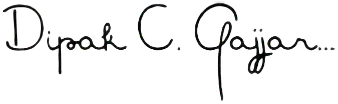

I would like to thank you for the efforts you’ve put in writing this website. I’m hoping the same high-grade website post from you in the upcoming as well. Actually your creative writing skills has inspired me to get my own website now. Actually the blogging is spreading its wings rapidly. Your write up is a good example of it.
seo tutorial http://www.gscraper.com/
Thank you for sharing your solution, Dipak – it worked for me.