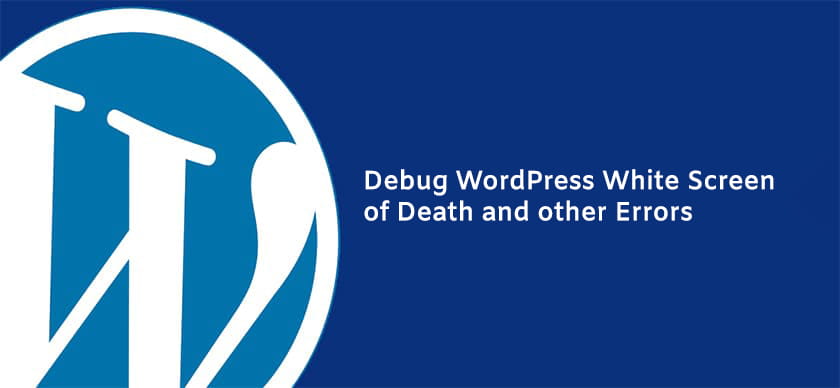After so many requests asking about “WordPress white screen of death”, I would like to quickly share the strategy I use in most of the WordPress installs I manage which allows me to quickly switch on debug mode when required.
In the file wp-config.php, which can be found in your WordPress root, search for variable WP_DEBUG and replace it with
if (isset($_GET['debug']) && $_GET['debug']=='true') {
error_reporting(E_ALL); ini_set('display_errors', 1);
define('WP_DEBUG', true);
}
Now you can open any page, and if something goes wrong there, like a white screen of death, you can add ?debug=debug_mode to the end of its URL and check what’s causing the trouble. Eg. http://www.mywordpresssite.com?debug=true
I hope this helps.